MySQL Setup
- Download MySQL zip (https://dev.mysql.com/downloads/mysql/)
- Save zip file any location
- Unzip file
- Enter bin folder of unzip directory
- Open a command prompt on this directory path
- Run following command
mysqld --initialize --console
- Copy temporary generated password
- Run following command
mysqld --console
For changing password :
- Open a new command prompt on this bin directory path
- Run following command and press Enter key
mysql -u root -p
- Then command prompt wants password. Please enter the copied password. And press Enter key.
- Then run following command for changing root password.
alter user 'root'@'localhost' identified by 'NEW PASSWORD';
write your desire password in NEW PASSWORD position with invert comma.
For example, In my case, I want to set Shoaib05 as root password. Then I executed following command.
alter user 'root'@'localhost' identified by 'Shoaib05';
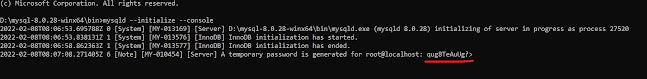
Comments
Post a Comment